The Text to Voice App with OpenAI allows users to convert written text into spoken words using OpenAI's advanced text-to-speech model. This app is built using Streamlit and provides an easy-to-use interface for generating speech from text input.
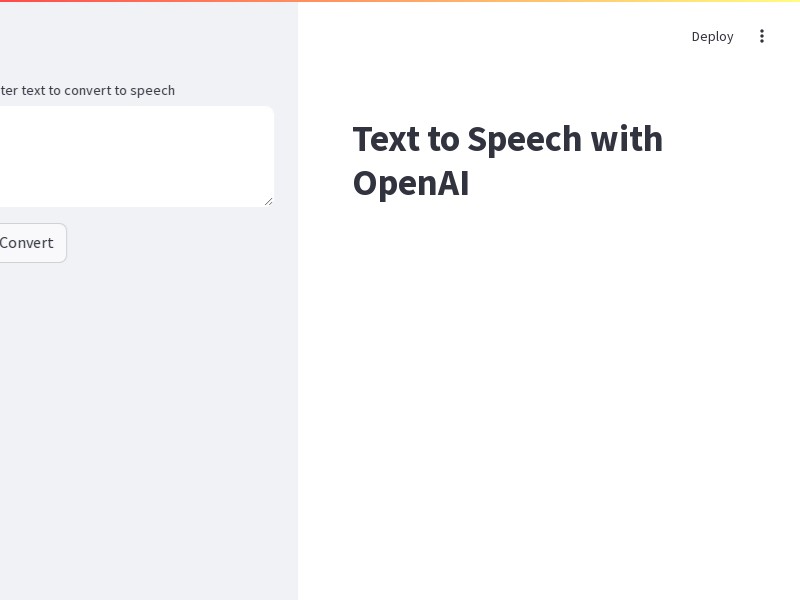
Navigate to the sidebar and enter the text you want to convert to speech in the text area provided.
Click the 'Convert' button in the sidebar to generate the speech. The app will process the text and convert it into an audio file.
Once the conversion is complete, an audio player will appear on the main page. Click the play button to listen to the generated speech.