The Voice to Text Converter with OpenAI is a powerful application that allows users to convert their audio files into text using OpenAI's advanced transcription model, Whisper-1. This app is perfect for anyone who needs to transcribe interviews, lectures, podcasts, or any other audio content quickly and accurately.
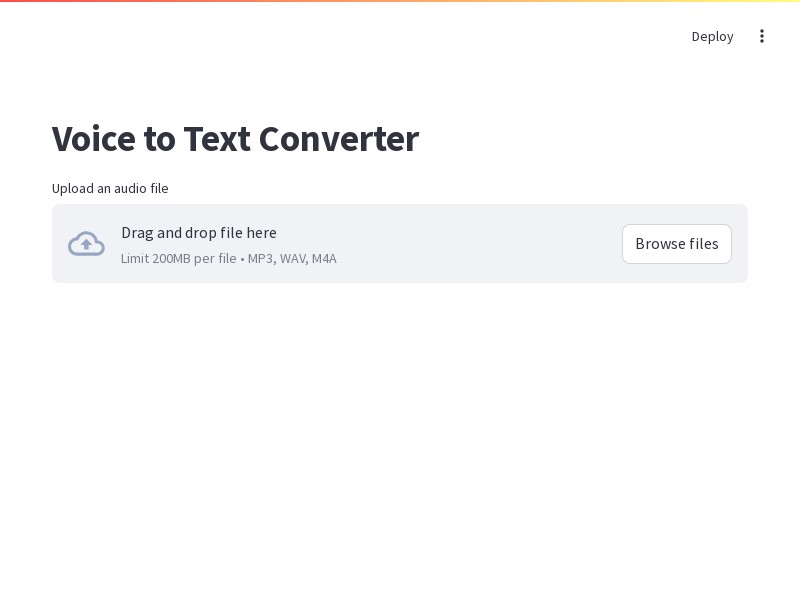
Click on the 'Upload an audio file' button and select the audio file you want to transcribe. The supported formats are mp3, wav, and m4a.
Once the audio file is uploaded, you can play it using the built-in audio player to ensure it's the correct file.
The app will automatically start transcribing the audio file using OpenAI's Whisper-1 model. A spinner will indicate that the transcription is in progress.
Once the transcription is complete, the text will be displayed in a text area. You can copy the text for further use.